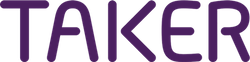New Features To Improve Online Ordering Experience – November 2019
We’ve worked for the past two months on some exciting features that will help with your online ordering experience. Let’s have a look at what Taker has to offer this month.
Webhook
We have introduced the Webhook feature to help you integrate with any external system. All you need to do is create one and specify the endpoint URL, Https method, the module, the header, and the parameters. Also, you have to choose which status to trigger this webhook so you do your own business process.
Subscription Packages
If you have a food subscription business, now you can create pre-defined packages so your customers can pick one of them. That is an alternative to choosing every days’ meals manually.
Subscription Plans
Now you can choose the available subscription plans that you provide. The plans are Week, Two Weeks, Three Weeks, and Four Weeks and you can choose which ones are available for your customers to subscribe too.
Days per Week for Subscriptions
Once you’ve chosen the available plans, you can also specify the days per week that are available for your customers to choose from. Choices are 5 days- no weekend-, 6 days – The first day of the weekend is off-, 7 days a week.
Kiosk
We’ve introduced some features in the Kiosk add-on which will give more flexibility to fit your business needs:
- Color Scheme: now you can choose all the colors in the kiosk interface to brand it the way you want
- SMS: if enabled, the customers will have to enter their mobile number and receive an SMS containing their order details. The SMS content can be defined by you
- Idle Time Controller: you can choose how many seconds the kiosk app can be idle for before it goes to the welcome screen.
- Payment Option: Now you can skip the payment step so customers won’t have to pay on the kiosk.
Subscription Promocode
When creating a promocode, you can choose if it applies to subscriptions too or not.
Override Branches Working Hours
If you want to change all branches’ working hours at once, you can go to Settings -> Default Working Hours and click on Update All Branches Times and it’ll update all at one click which will save you a lot of time.