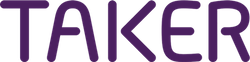Payment Methods Updates & More – May 2020
Payment methods mapping with Foodics. Now you can map payment methods in the integration settings to receive correct data on Foodics.
Branch filtering for orders table. We added filtering by branch for easier management.
We added pickup time selection for subscriptions, so now the restaurant will know at what time the customer will come for his orders.
Now customers can see the average time to deliver or prepare their orders in the header. Admin can set this time in Time and VAT configuration, Settings.
Cross-Selling feature now works on mobile apps. Admin can set how often the customer will see the cross-selling page and link items with other items and categories in Edit Item.
Contact Us screen is reworked on the app. We added selection for branch or orders if the customer will need to specify it in his inquiry.
You can choose order status after payment.
Knowing that
if cash – it’s pending.
If created by Admin – it’s accepted
If paid by card from mobile app – it’s configurable in the checkout options.
First: if an order is zero SAR in cash on delivery in DOOK . It means that the order paid online and no need for the driver to pick up cash.
Second : you can use the order ref number to compare with Taker’s control panel.
Now taker has the Checkout ID for the order, through which you can trace the payment and the refund (in case of cancelled orders).
For easy access of customer’s info. We have added for you customer phone number column.
Dook Order ID is shown inside Taker Order details.