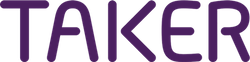Order Status Logs Updates & More – August 2019
The month of July is a very exciting month as we’ve developed lots and lots of amazing features and improvements that will definitely help you while using Taker.
Order Status Logs
With this feature, you can know when was the order status changed and who changed it.
In this report, you can find out how many points have been issued and how many have been already used/redeemed. Also, you can know how many orders purchased with points.
Waitlist Report
This report gives you a deep understanding of your customers who are coming to your restaurant to dine in. Here is what you can know:
- Total Waitlisted: total number of reservations.
- Served Customers: how many people/customers have actually visited your restaurant.
- No-Show: how many reservations were cancelled.
- Attended: how many reservations were attended.
- Average Waiting: this shows you the average waiting time for customers.
- Repeat Customers: this shows you the percentage of your customers that have come back.
- Average Group Size: each group has a number of people and this shows what the average number is per group.
Pickup Time Interval
Depending on your business requirement, you can configure the interval of the pickup time. The values are 1 min, 5 mins, 15 mins, 30 mins and 1 hour.
Orders View
We’ve improved the way you view your orders. Now you can view them based on the status as opposed to listing them all in one list.
Foodics
We’ve done a few improvements in the integration with Foodics. They are as follows:
- Ahead orders get sent to Foodics at the time of the order minus the preparation time you’ve defined.
- When syncing, the Sort field for items, categories, and modifiers are synched too automatically.