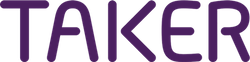New Updates For Admin Panel – May 2019
We’ve come up with new features and improvements this month. The update is mostly on the admin panel as follows:
Reorganizing the Menu
The menu used to have items in the wrong places. Now every item in the menu is under the proper menu section with clear naming.
Admin Order Notifications
Now you can configure which notifications you want to see in the admin panel and which ones you don’t want to see. You can configure this from the settings
Editing Items’ Modifiers Improved
We’ve given you the ability to choose how you want your customers to choose from the modifiers of the items. Here is the following options we’ve added:
- Single Choice: this means the customer can only choose one and it’s required.
- MultiChoice: this means the customer can choose more than one.
- Min and Max for multi-choice: if the minimum is 1, it means the customer has to at least choose one.
Minimum Quantity for Items
Now you can set the minimum quantity for the items which means customers can’t order less than the specified quantity. This might help if you are into the catering business.
Ability to Sort Reports by Amount
If you quickly want to know who and what is selling more, just click on the sort button to sort in a descending or ascending order.
Customer Spending
From the customers tab, you can know how much each customer has spent.
Admin Sales Report
If your phone orders are entered into Taker by call center agents, this report tells you how much each agent has sold.
Customer Inquiries
With this feature, your customers can send their inquiries right through the app on which you can take proper actions.
Waitlist Add-on
We’ve developed the Waitlist management add-on to help restaurants that are always busy manage their waitlist through Taker easily. The customer can join the waitlist either through the website or app and you receive it on the admin panel to manage.
To activate it, go to Add-ons -> Waitlist and activate it