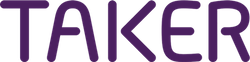Delivery Fee & Minimum Order
We had previously released the areas management feature to control which branch covers which areas. Now Taker is introducing a new feature that allows you to set the delivery fee and the minimum order cost for each area.
Sometimes, restaurants have different deliver fees based on how far the area is. Or, in some cases, they just don’t deliver below a certain cost to just avoid orders that make them lose rather than profit.
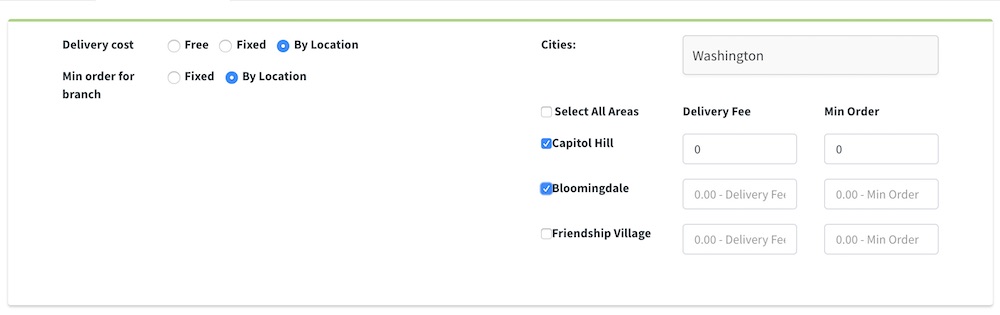
So to set that in Taker, just go to the branch -> delivery areas tab. There you’ll be able to either have free delivery, fixed one or per location. If you choose per location, then a new delivery fee field will show up next to each area the branch delivers to. This is also the same with minimum order, it can be either fixed or per location. So just choose per location then you’ll see also a new field to set the value.
Once that’s done, your customers through the website or app will dynamically see that. So they’ll now the delivery fee before completing the order. Also, they even can’t complete the order till the meet the minimum order requirement set for his area.
If your restaurant is looking for an online ordering system